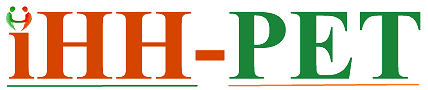
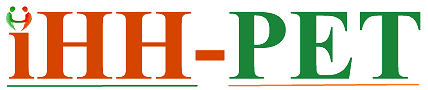

Get free notes in LMS

Get Basic course

Job updates regurarly

get industry oriented curriculum

30 days class

Basic

projest


nice
SQL full portion
I'm loving the content
Nice
na
this series is very help full for me for analysis thank you so much ??
very helpful course
very helpful course
very good
very good
4
3
There is no showing your videos
bsn
bsn
bsn
hii
?
5 star ? love this course
good
helpful
gud
excellent
It's a basic overview designed to introduce fundamental skills needed for data analytics.
You'll gain insight into core concepts and tools used in data analysis.
No, this course only covers 5-8% of job-oriented content; further learning and experience are necessary.
No, certificates are not provided for this free course.
Consider The iScale's advanced courses, practical projects, and gaining hands-on experience to enhance your skills.